Line is a powerful communication tool that lets you send instant messages to phone numbers on your telephone’s contacts list, from the comfort of your own desktop. It’s basically like a Whatsapp that you can also use from your Windows or Mac computer.
To be able to use the application, the first thing you have to do is create an account by downloading the iOS or Android version (available on Uptodown) and registering for the service; this is completely free and can be completed in a matter of seconds.
Once you've completed this process all you have to do is install the desktop version, associate your accounts and begin chatting with your friends, who'll be able to answer from their own desktop versions of Line, or from their mobile phones. All they'll have to do is also register an account.
One of the features that people really like about Line is its large collection of stickers and icons which let people communicate more quickly using images, in a fun and 'visual' way.
Line is one of the most interesting communication tools to be found at the moment, as it allows its users to communicate from both their mobile phones and their computers.





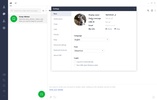


















Comments
Yes
Wonderful
Like Whatsapp, but on your computer's desktop
Hello! When registering on the phone, everything works great, but I really want to use both the phone and the tablet simultaneously (to have it quickly at hand). Unfortunately, currently, activating o...See more
Very good application like WhatsApp but a little better, it's still very good!!!!
Sending messages from the PC to your contacts on the mobile is great. It's a bit slow to start up and gives the feeling that we're stepping back to the rough days of MSN, but it's very useful.